FireFox is one of the best and most popular browser. Firefox Developer tools are very powerful and a lot of new features have been added recently.
In this article, I am going to list some of the best and powerful add-ons and extensions for web developers and designers.
Here are 20 Best FireFox Extensions of 2016.
1. Web Developer

The Web Developer add-on extends Mozilla Firefox by adding a toolbar with various options for working
with web pages.
For example, it as an option to inspect CSS styles of page elements that will tell you what CSS attributes they have, and which styles affect them.
2. SEO Quake
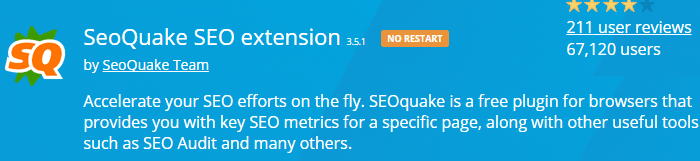
SeoQuake will help you in optimizing your web pages for search engines. It gives you SeoBar that has loads of useful SEO-related options for you to take advantage of.
This extension will assist you in identifying issues pertaining to search engine indexing in your web pages.
3. FireBug
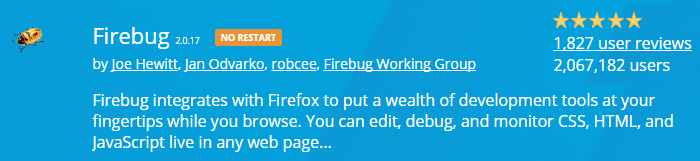
Firebug is considered to be the ultimate developer’s tool for Firefox. You are given a ton of web
development tools to use from within your browser.
You can explore, edit, debug, and monitor CSS, HTML, and JavaScript in real-time on any web page.
4. Window Resizer
Window Resizer comes in handy for testing different screen sizes and monitor resolutions.
It quickly and accurately resizes Firefox’s viewport so that you can test to see how your design looks in standard resolution sizes.
5. FireShot
FireShot is a Firefox add-on that creates screenshots of your web page. What is unique about this plugin is that it gives you a set of editing and annotation tools for working with your screenshots.
This can be a handy extension to have for presenting your work in your portfolio.
6. GreaseMonkey
The Greasemonkey Firefox add-on enables you to modify how a web age looks and works by using small snippets of JavaScript.
There are hundreds of scripts that you can download to enhance this addon.
7. ColorZilla
ColorZilla is an incredibly simple extension for Firefox. if you’ve ever wanted to determine what colors are used on a web page, ColorZilla is the tool for the job.
It adds an eyedropper icon to the bottom-left corner of Firefox.
8. Fire FTP
FireFTP is a streamlined Firefox extension for uploading files to a server. It offers several
advantages to standalone FTP applications, such as its operating system-independent requirements. This browser add-on has all the features you would expect from standalone apps.
9. IE Tab
This great add on for web developers allows you to switch back and forth from Internet Explorer and FireFox layout engines with a click of a button.
This permits you to test and compare how each browser render your webpages without having to leave FireFox or install Internet Explorer.
10. Palette Grabber
This add-on will build color themes that are exportable to popular graphic-editing software such as Photoshop, Paint Shop Pro, GIMP, Fireworks, and Paint.NET of the web page you’re currently viewing.
11. Font Finder
With this add-on, you can highlight any text on a page to find out CSS styling information about that highlighted block of text.
12. Validator
This extension is an all-in-one validation tool that will check HTML, links, take screenshots and do a lot more.
13. Platypus
Hands down, Platypus is one of the best Firefox extensions for modifying web-pages. It works with Greasemonkey as a sort of WYIWYG and it will remember your edits when you visit the web page again.
You can use it to experiment with different variations of a webdesign.
14. Dummy Lipsum
An add-on with a very simple purpose, Dummy Lipsum generates Lorem lpsum dummy text for you to use in your designs.
15. Page Diff
Page Diff is an add-on that helps web developers and designers see HTML source code differences between web pages.
This is helpful for finding code irregularities or differences that will enable you to debug rendering issues.
16. Aardvark
Aardvark, aimed at front-end web developers, let’s you select web page elements and gives you several options for them, such as removing them from the web page (great for screen shots) or modifying their colors (helpful when printing web pages).
17. Codtech
Codetch is a WYSIWYG editor add-on that allows you to edit web pages directly in Firefox. The interface is modeled after dreamweaver (but thankfully, the price is not).
18. Measure It
Measure It is an add-on that gives you a built-in ruler for measuring web page elements. It’s great for figuring out dimensions of things on a web page.
19. YSlow
YSIow is a web browser utility that benchmarks a web page’s front-end design performance. It will assist you in optimizing your web designs for fast response times by identifying performance issues.
20. CSS Viewer
CSSViewer allows you to inspect CSS properties on a webpage that you’re viewing. It’s a great way to study styles that you’ve seen on websites to learn CSS development techniques.
Source : YouTube

Leave a Reply