With CSS you can create beautiful webpages. In this post, I am going to share a quick tip to style HTML lists.
Simply add following code in your style.css file.
ul, ol{
/*margin: 0;padding: 0;*/
list-style: none;
}
li {
background: #37BC9B;
color: #fff;
counter-increment: myCounter;
margin: 0 0 30px 0;
padding: 13px;
position: relative;
top: 1em;
border-radius: 0em 2px 1em 1em;
padding-left: 2em;
font-size: 1.2em;
font-family: Constantia;
}
li:before{
content: counter(myCounter, decimal-leading-zero);
display: inline-block;
text-align: center;
font-size: 2em;
line-height: 1.3em;
background-color: #48CFAD;
padding: 10px;
font-weight: bold;
position: absolute;
top: 0;
left: -40px;
border-radius: 50%;
font-family: exo;
}
li:nth-child(even){
background-color: #434A54;
}
Now create a ordered or unordered list on yor page.
<ul>
<li>Lorem ipsum dolor sit amet.</li>
<li>Non eveniet hic architecto quasi!</li>
<li>Porro doloremque ex, necessitatibus nesciunt.</li>
<li>Sequi sapiente molestiae a dolorum!</li>
<li>Nisi dignissimos porro culpa, enim.</li>
</ul>
You can see the result in screenshot below. A beautiful HTML list.
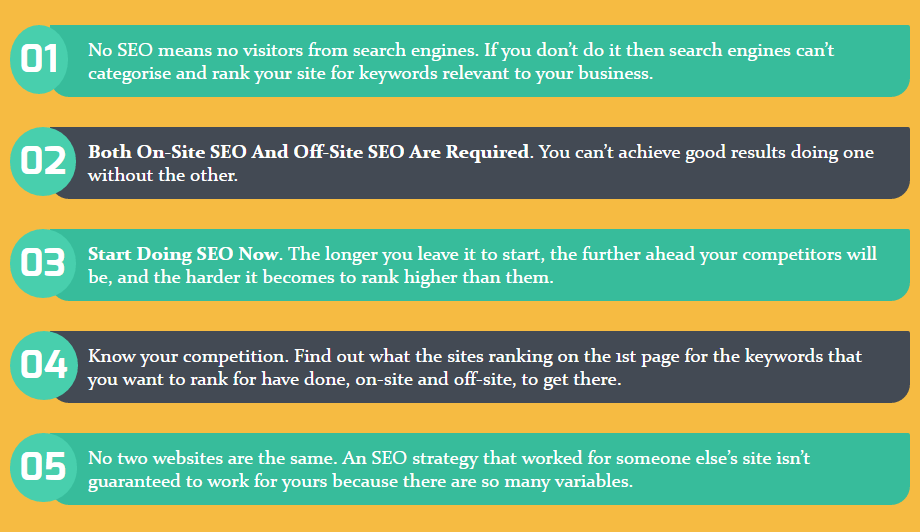
Leave a Reply